| View previous topic :: View next topic |
| Author |
Message |
ws
Write and Show support
Joined: 27 May 2007
Posts: 140
|
 Posted: Mon Jun 04, 2007 1:44 am Post subject: ScrollBox button - creates scrolling text box Posted: Mon Jun 04, 2007 1:44 am Post subject: ScrollBox button - creates scrolling text box |
|
Brand new button will be in your program later today... it is fully programmed and tested and ready to go. I realized that this was important, because it allows you to display large amounts of text, that you don't want taking up space, quickly and easily without leaving the program. While you can do the same thing with iframe, I realized (from working with a couple of the other authors) that most people are going to balk at doing an iframe (shows that you must be smarter than other people) that requires creating a webpage and hosting that remotely. Everyone who has tested so far does not have trouble with iframe and a photobucket images, but creating and hosting the special webpage was a stopper. So, I programmed this to do some very nice effects and it will be usable by all. Iframe still has it's usages (and that button is unchanged)... especially if you need to display large images or images with your text in a scrolling box).
Button name: ScrollBox
This is very significant because it provides a feature for the author which is a valuable tool to
A. put text into a scrolling box without having to have anything hosted off the site. | Quote: | | There is no creation of a separate webpage... no remote hosting. You simply paste in the text and it appears in a scrolling box (looking very much like it is in an iframe and even like an iframe inside of a table). |
B. Allow leading spaces formatting (poetry style)
| Quote: | | It has the advantage of the text being able to be formatted with leading spaces (using the space bar to position text, like poetry) like the "as typed" feature, but instead of the "typewriter" font, it has text font style like the rest of the book (or whatever you specify). |
C. Has background color
To separate the look from the rest of your book, it has a distinctive beige background color, which you can change to any color you wish.
D. Has customizable font | Quote: |
While it comes with the standard font of your book, the font is changeable with a single word to the font "family" (like "comic sans MS" or "impact" or "timesroman" or even "courier" if you want the typewriter effect) which you prefer for creating special effects. You don't have to use the "Font" button to change the font style |
E. The only limitation | Quote: | | you can't have images inside of a scrollbox. |
Here is what it looks like (it's just a picture, scrolling doesn't work).. live demo posted soon.
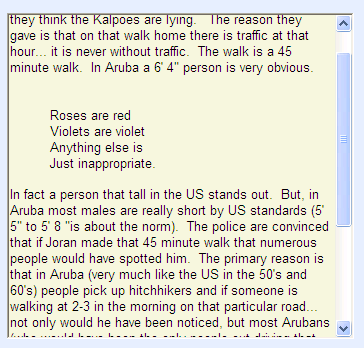
That's just a picture --- scrollbar doesn't work in the picture. |
|
| Back to top |
|
 |
|
|
|

