| View previous topic :: View next topic |
| Author |
Message |
ws
Write and Show support
Joined: 27 May 2007
Posts: 140
|
 Posted: Fri Jan 25, 2008 12:43 pm Post subject: Adding tools (including spell check) to your browser Posted: Fri Jan 25, 2008 12:43 pm Post subject: Adding tools (including spell check) to your browser |
|
You need to enhance your browser tools.
Two simple actions will equip your WriteandShow editing (writing) software with tools which will make your book creation so much easier.
Here are the tools we recommend:
1. Spell Check (using Google toolbar),
2. Copy, cut and paste (adding them to your browser command bar).
In the next two posts, we will discuss how to put these into effect in a few minutes so that your writing experience is accomplished with its maximum capablilty.
Last edited by ws on Fri Jan 25, 2008 3:49 pm; edited 2 times in total |
|
| Back to top |
|
 |
ws
Write and Show support
Joined: 27 May 2007
Posts: 140
|
 Posted: Fri Jan 25, 2008 1:09 pm Post subject: Google toolbar spell check Posted: Fri Jan 25, 2008 1:09 pm Post subject: Google toolbar spell check |
|
Spell Check using Google toolbar
We didn't include Spell Check in the WriteandShow because Google toolbar has such an amazing spell checker. Go here and install it.
http://toolbar.google.com
Here is what it looks like in your browser:

Now, when you install the google tool bar be careful to just install the "features" you want (or need). They have a lot of options that are just clutter. The spell check is amazing and the popup blocker is just very useful, but lots of the other things they have, you just don't need. To limit the features you will display on your toolbar jsut click the Settings down arrow and make the adjustments:
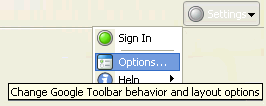
How does it work in WriteandShow?
While editing (writing), you simply click that little "abc check" icon on your browser tool bar and this happens:

Next, just select the correct spelling and the correctly spelled word is inserting right into your WriteandShow editing window, replacing your incorrectly spelled word. |
|
| Back to top |
|
 |
ws
Write and Show support
Joined: 27 May 2007
Posts: 140
|
 Posted: Fri Jan 25, 2008 2:14 pm Post subject: Posted: Fri Jan 25, 2008 2:14 pm Post subject: |
|
Having Cut, copy and Paste always available while writing.
The following simple steps put the common editing icons of cut, copy, and paste onto your browser toolbar. You will, of course, use them in your WriteandShow editing (writing) window, but also you will find them very useful all over the internet (to copy and paste anything your see in your browser).
Here is how you do it
1. Right-click on a blank area of the toolbar.
2. Select Customize Command Bar
3. Select Add or Remove Commands
4. Move the buttons you want from the left column to the right column
Here are the steps:
Right click and make the selections shown:

Next you will see the panel to transfer icons:.
Of course, you may not have any there now, or the one's you have already might be different the "current toolbars buttons" our example shows. Just select the ones you want and click "Add:"

The buttons you selected go across.
Now your Copy, Cut and Paste appear on the "Current toolbar buttons" side:

After you click "Close" new buttons appear on your browser

When you are writing in Write and Show (or doing anything in a browser), your new buttons work just like you would expect. You can highlight text and cut it or copy it and paste it elsewhere. You can copy text from any website you are viewing ( in any window) and then Paste that text into your WriteandShow editing window. Plus, these work anywhere else you are entering text, such as the browser url area, search forms, bulletin board post areas and really anywhere where you visit in your browser where you have a need to type something
The "Cut," "Copy" and "Paste" buttons enhance your wrting experience with familiar tools you already know. |
|
| Back to top |
|
 |
|
|
|

