| View previous topic :: View next topic |
| Author |
Message |
ws
Write and Show support
Joined: 27 May 2007
Posts: 140
|
 Posted: Mon Jul 28, 2008 8:18 am Post subject: How to customize your banners Posted: Mon Jul 28, 2008 8:18 am Post subject: How to customize your banners |
|
How to customize banners
One of the nice features is the banner button in writeandshow which allows you to insert a quick banner text:
It does it by inserting this code (you change the text, of course):
| Quote: | | <h1><span class="banner">Announcing Breaking news</span></h1> |
Sometimes you like to have things customized.
Here is how to change colors of both text and background and to have a border, if you like. You can use any or all of the special "span class" codes for various features. Get your color names from the WriteandShow colors chart. Found here: http://writeandshow.com/answers/viewtopic.php?t=29
| Quote: | | <h1><span class="banner"><span style="color:bisque; background-color:darkcyan; border:5px solid darkkhaki">Announcing Breaking News</span></span></h1> |
Customize to your tastes:
You can adjust the colors, border thickness (change that 5px to any pixels you like), and border appearance. The border can be defined as solid (that's what's shown) or use any of these code words in place of solid: dotted, dashed, double, groove, ridge, inset, outset. Experiment.
Here are illustrations of the standard banner and a customized one:
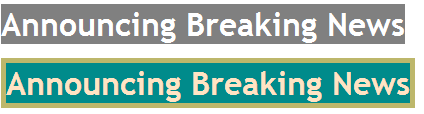 |
|
| Back to top |
|
 |
|
|
|

